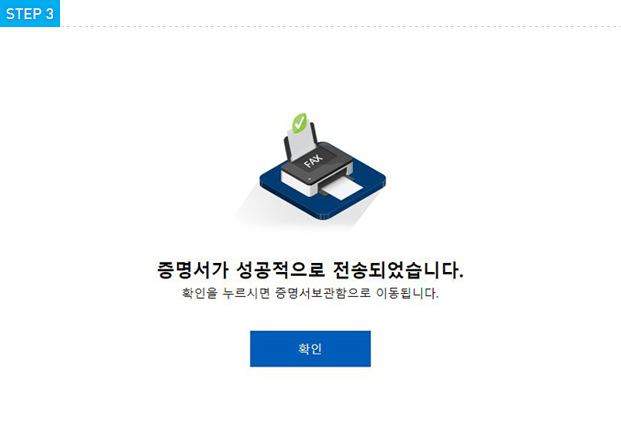CERTIFICATE ISSUANCE
User Guide
-
Please select ‘Certificate Issuance’ on a front page.

-
Please check your enrollment status and select the language of certificate.

-
Choose select certificate you need sheets of issuance.(The type of ceritificate depends on your institution policy.

-
Please pay for the cerificate by credit cards of moblie.
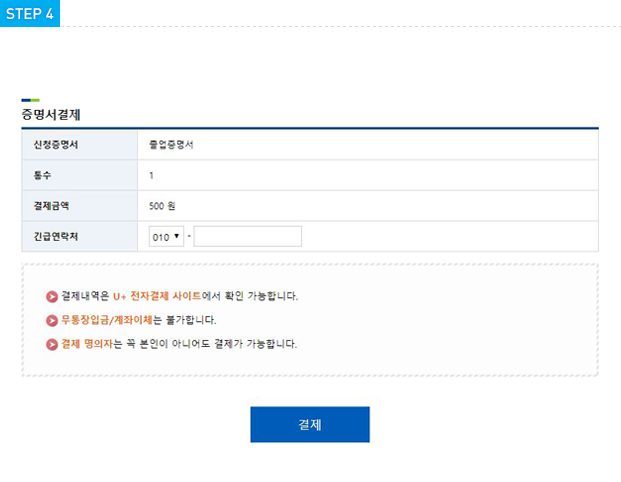
-
You can make issued certificate print out or transfer e-mail or fax.

-
Please press the 'Fowarding Email' button below after selecting the cetificate from the 'Achive' menu.

-
It comes infomation of printer connected PC when you press the 'Print' button in the preView page. Please print out after checking a printer Infomation.
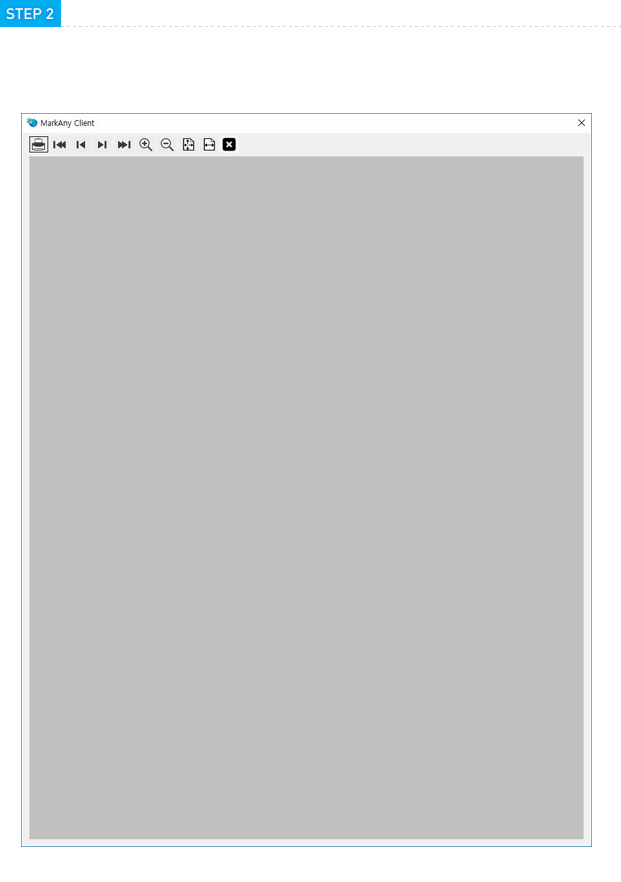
-
Please press the 'Forwarding Email' button after selecting the cerificate from the 'Archive' menu

-
Please enter the infomation required to teansfer and select sheets of transmisson. And then you can make payment.
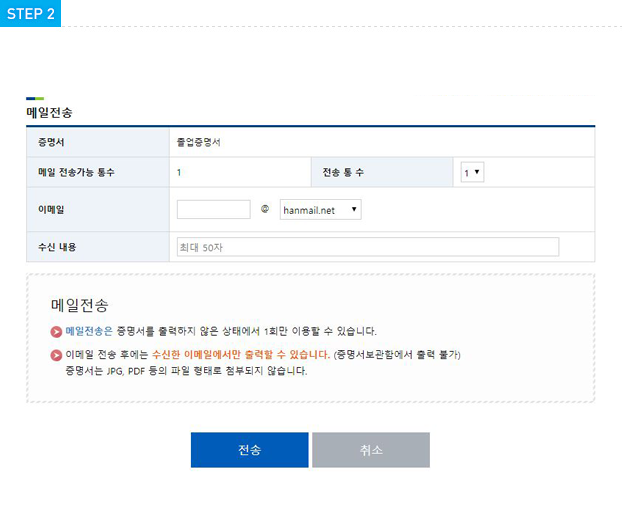
-
You have successfuly completed the Forwarding Email.
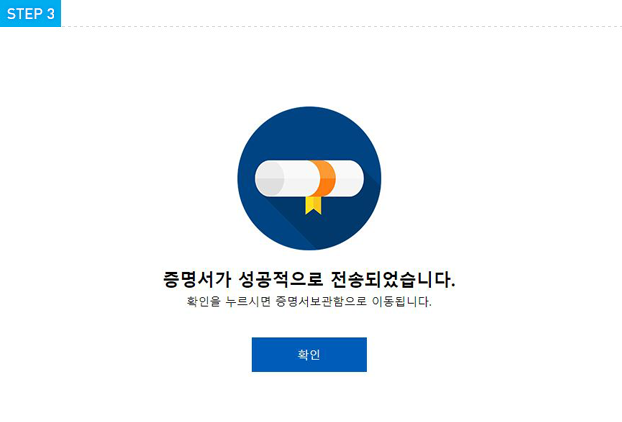
-
A recipient can confirm and print out certificate immediately. Please press the 'Print' button
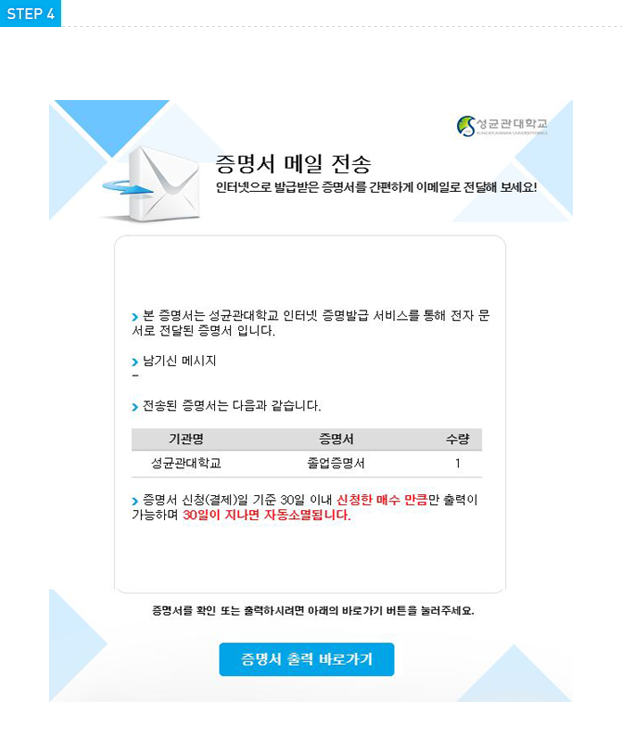
-
It comes infomation of printer connected PC when you press the 'Print' button.Please print out after checking a printer infomation
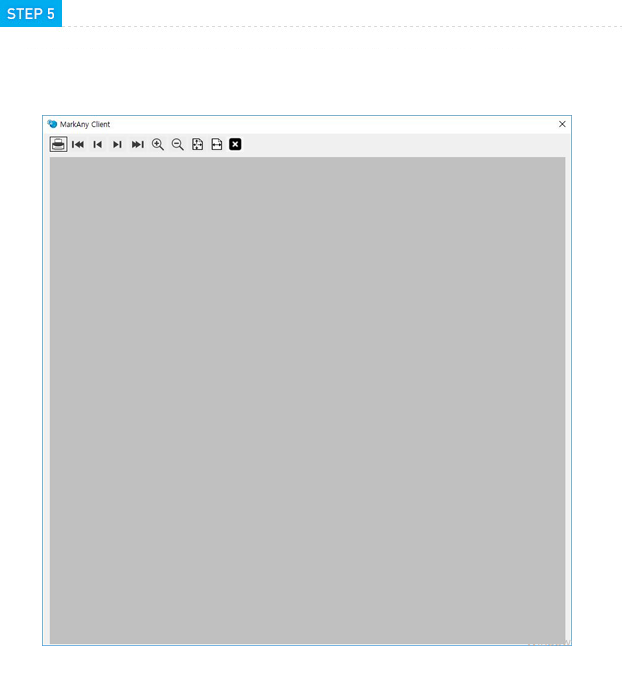
-
Please press the 'FAX(Copied)' button below after selecting the cerificate from the 'Archive' menu.

-
Please enter the infomation required to transfer and select sheets of transmisson. And then you can make payment.
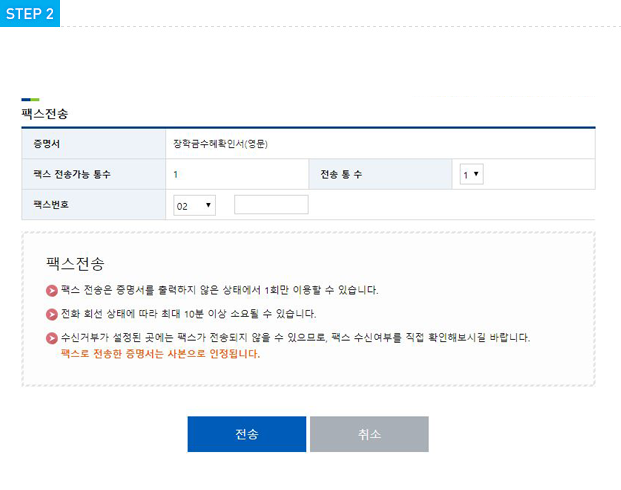
-
You have successfully complered the Forwarding Email.